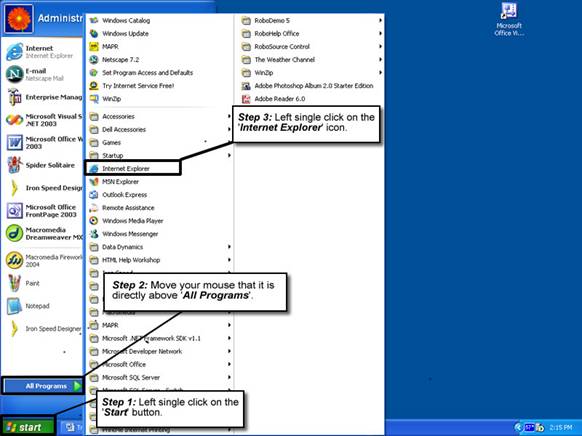Getting Started
A Note to Users
The screen captures in this web-based help system were taken on a PC using Windows XP Professional. The exact location of the buttons and/or the programs may not appear the same on the computer you are using.
Starting Internet Explorer
To start using the iMAPR training program you will have to launch Internet. To launch Internet Explorer follow these steps:
1. Left single-click on your ‘Start’ button that is located near the bottom of your desktop.
2. Move your mouse that it is directly above ‘All Programs’. This will result in an additional menu appearing directly to the right of the ‘All Programs’ label you highlighted.
3. Locate the Internet Explorer program and single left click on it.