Step 5: Viewing the Rehab Treatments Provided
Note:
The Rehab Visits Screen allows users to view all treatments that are associated with the patient’s entire treatment plan. System Administrator and Rehabilitation Director Clearances can edit a treatment by clicking on the ‘pencil and paper’ icon or delete a treatment by clicking on the ‘paper with the red X’ icon that appears directly to the left of the treatment date.
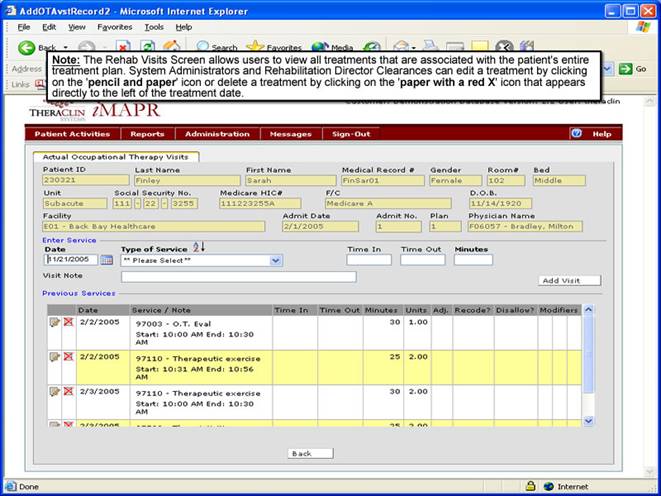
See Also:
Step 1: Accessing the Occupational Therapy Discontinued Patient Chart Menu
Step 3: Selecting the Patient's Plan
Step 4: Accessing the Rehab Visits Screen
Step 6: Exiting the Rehab Visits Screen