Step 6: Exiting the Goals Screen
1. Left single-click on the ‘Done' button to go back to the ‘Discontinue Patient Chart’ menu.
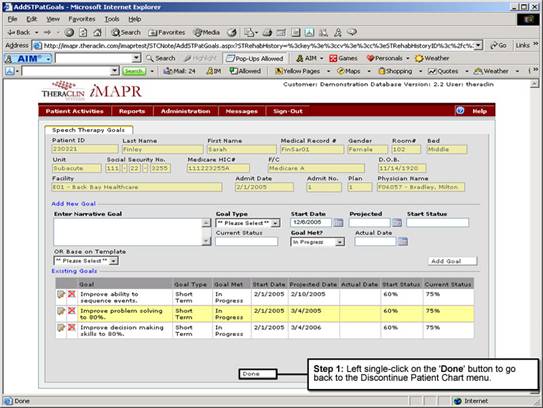
See Also:
Step 1: Accessing the Speech Therapy – SLP Discontinued Patient Chart Menu
Step 3: Selecting the Patient's Plan
1. Left single-click on the ‘Done' button to go back to the ‘Discontinue Patient Chart’ menu.
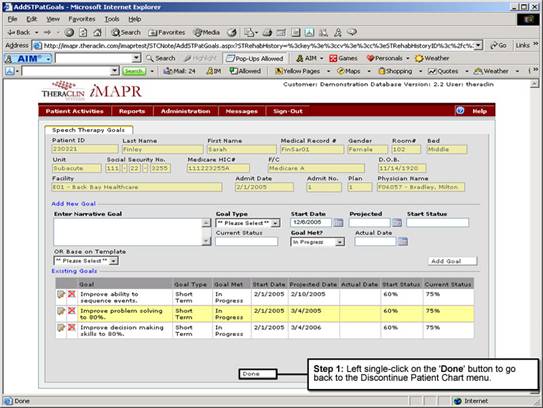
See Also:
Step 1: Accessing the Speech Therapy – SLP Discontinued Patient Chart Menu
Step 3: Selecting the Patient's Plan