Step 2: Selecting the Patient
1. Left single-click on the ‘magnifying glass' icon next to the patient that you wish to print and/or view the report.
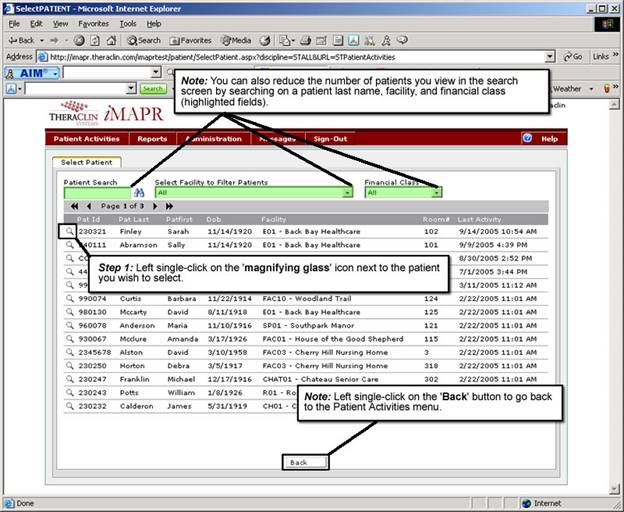
See Also:
Step 1: Accessing the Speech Therapy – SLP Menu
Step 3: Accessing the Patient Details Report
Step 4: Viewing and printing the report