Step 2: Entering the Reporting Parameters
1. Enter the beginning date that you wish to report on.
2. Enter the ending date that you wish to report on.
3. Select the organization hierarch that you wish to view/print.
4. Select the top-level organizational view that you wish to view/print by left double-clicking on the organization’s name.
5. Left single-click on the ‘View’ button.
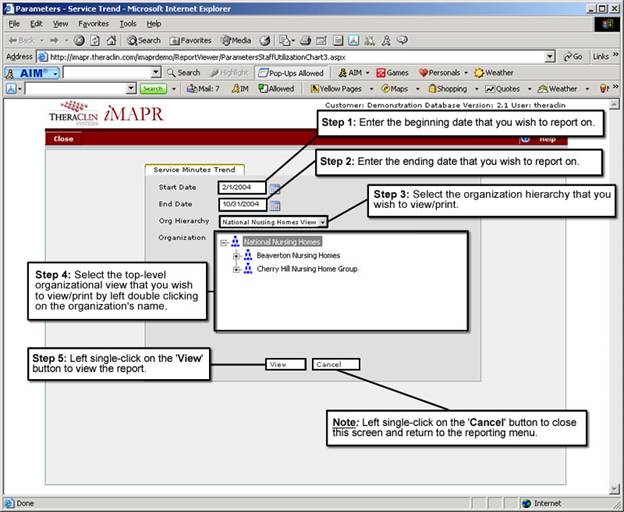
See Also:
Step 1: Accessing the Service Minutes Trend Report
Step 3: Viewing and Printing the Report