Step 2: Entering the Reporting Parameters
1. Select the discipline that you wish to view/print.
2. Select the organization hierarchy that you wish to print/view.
3. Select the top-level organization view that you wish to print/view by left double-click on the organization’s name.
4. Left single-click on the ‘View’ button to view the report.
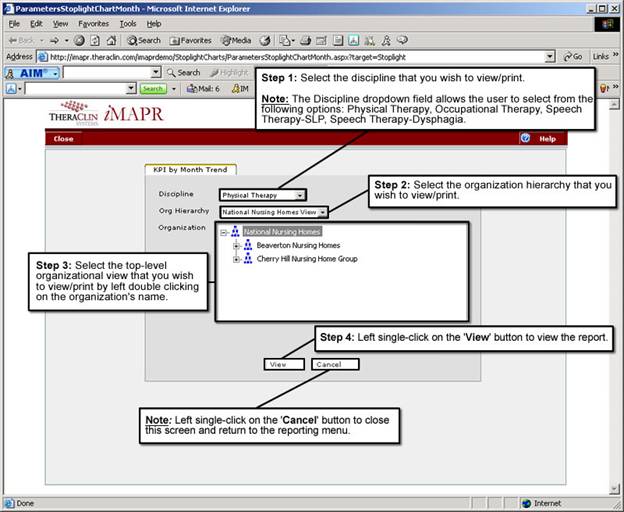
See Also: