Step 5: Entering Certification Information
1. Left single-click on the ‘Freq./Demo.’ tab.
2. Enter the updated treatment plan note date.
3. Left single-click on one or more of the check boxes indicating whether the current status of the treatment plan has been certified by the physician, is ready to be certified by the physician, and/or the treatment plan has ended.
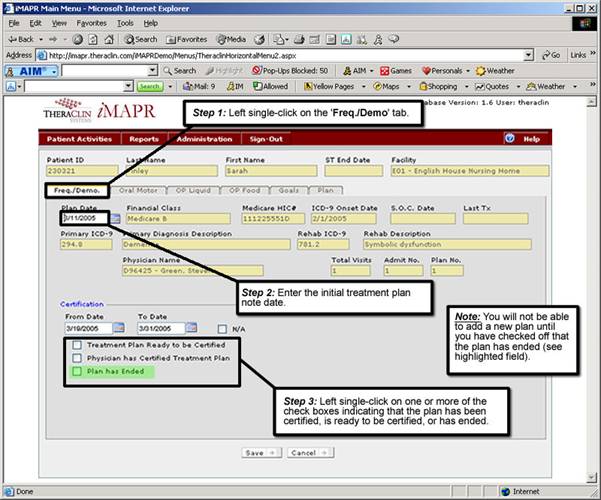
See Also:
Step 1: Accessing the Speech Therapy – Dysphagia Menu
Step 3: Accessing the Updated Treatment Screen
Step 4: Adding an Updated Treatment Plan
Step 6: Entering the Oral Motor Assessment
Step 7: Entering the Oral Pharynx Liquid Assessment
Step 8: Entering the Oral Pharynx Food Assessment
Step 9: Entering Patient Goals
Step 10: Saving the Updated Treatment Plan