Step 4: Entering the Rehab Treatments Provided
- Enter the date of service, treatment type, and the total treatment time in minutes.
- Left single-click on the ‘Add Visit’ button to save the speech therapy - SLP treatment.
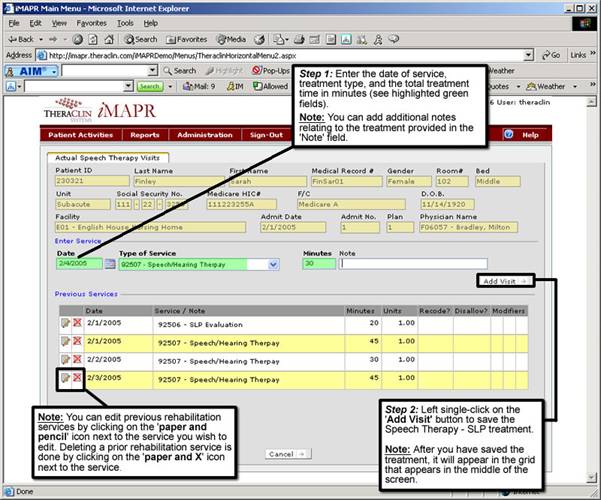
See Also:
Step 1: Accessing the Speech Therapy – SLP Menu
Step 3: Accessing the Visits Screen
Step 5: Exiting the Visits Screen