Step 12: Exiting the Initial Treatment Plan Screen
1. Left single-click on the ‘Cancel’ button to go back to the ‘Physical Therapy Treatment Plans’ selection screen.
Note:
System Administrators and Rehabilitation Director Clearances can save changes to an initial treatment plan by clicking on the ‘Save’ button.
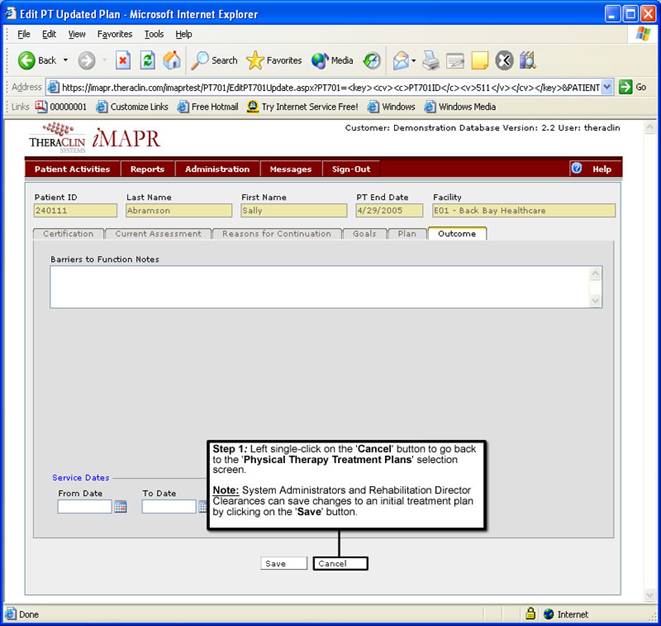
See Also:
Step 1: Accessing the Physical Therapy Discontinued Patient Chart Menu
Step 3: Selecting the Patient’s Plan
Step 4: Accessing the Initial Treatment Plan Selection Screen
Step 5: Viewing an Initial Treatment Plan
Step 6: Viewing the Patient Certification Information
Step 7: Viewing the Initial Assessment Information
Step 8: Viewing the Additional Assessment Information
Step 9: Viewing the Functional Goals Information