Step 5: Viewing the Demographic Information
1. Left single-click on the ‘Demographic' tab.
Note:
On first entering the ‘Patient Admission Details’ screen, the iMAPR system will automatically bring up the ‘Demographics’ tab screen.
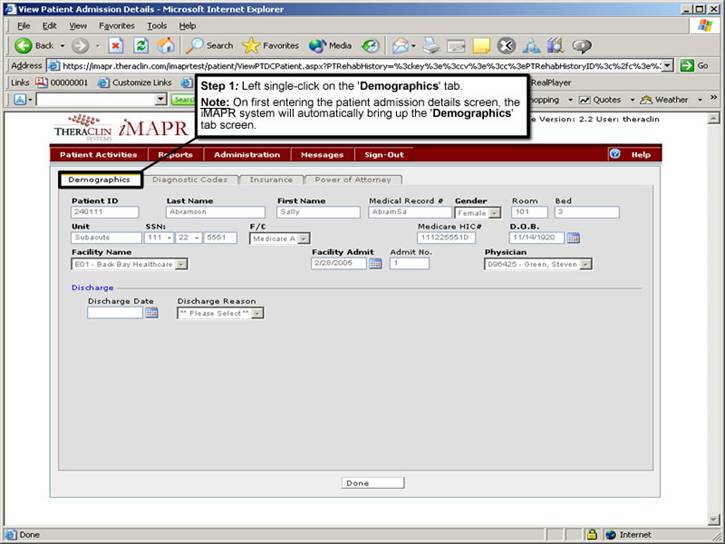
See Also:
Step 1: Accessing the Physical Therapy Discontinued Patient Chart Menu
Step 3: Selecting the Patient's Plan
Step 4: Accessing the Patient Admission Details Screen
Step 6: Viewing the Patient Medical Diagnostic Codes Information
Step 7: Viewing the Insurance Provider Information