Step 8: Viewing the Patient Goals Information
1. Left single-click on the ‘Goals’ tab.
Note:
This screen allows you to view both long and short-term goals that have been established for the patient’s plan of treatment at the time that the progress note was created.
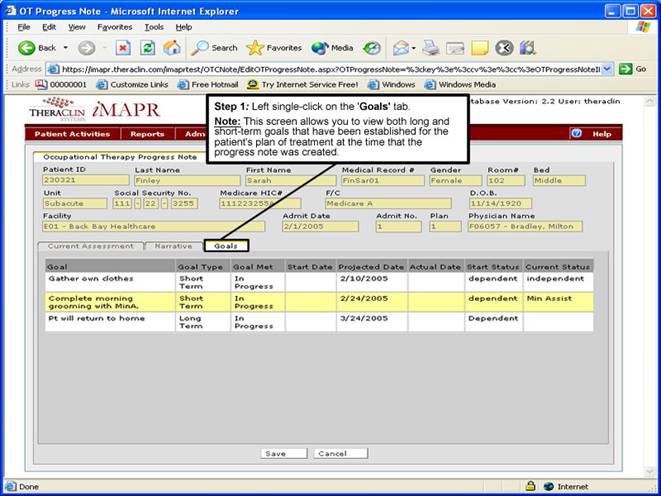
See Also:
Step 1: Accessing the Occupational Therapy Discontinued Patient Chart Menu
Step 3: Selecting the Patient’s Plan
Step 4: Accessing the Progress Notes Selection Screen
Step 5: Viewing a Progress Note
Step 6: Viewing the Current Assessment Information