Step 7: Entering Patient Treatment Plan
1. Left single-click on the ‘Plan' tab and enter any information relating to the patient’s plan of treatment along with the frequency and duration of the plan. It is important to note that the information entered in this screen is optional.
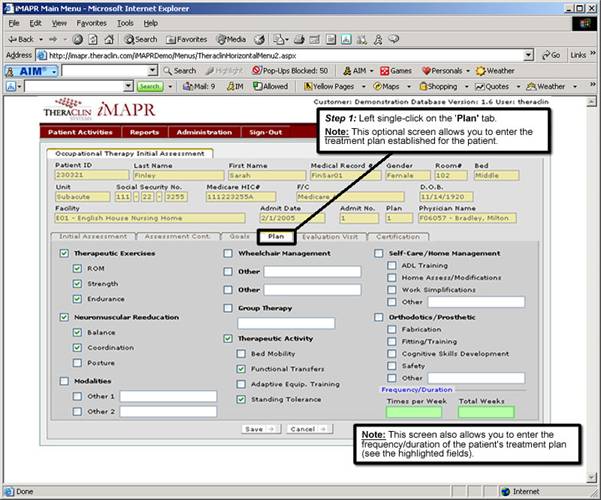
See Also:
Step 1: Access the Occupational Therapy Menu
Step 3: Accessing the Initial Assessment Information
Step 4: Entering the Initial Assessment Information
Step 5: Entering Additional Assessment Information
Step 6: Entering Patient Goals
Step 8: Entering Patient Evaluation Service Date
Step 9: Enter Patient Certification Period
Step 10: Saving the Initial Assessment