Step 9: Enter Patient Certification Period
1. Left single-click on the ‘Certification' tab and enter the ‘From Date’ and ‘To Date’ to create an Initial Plan of Treatment (CMS/HCFA 700).
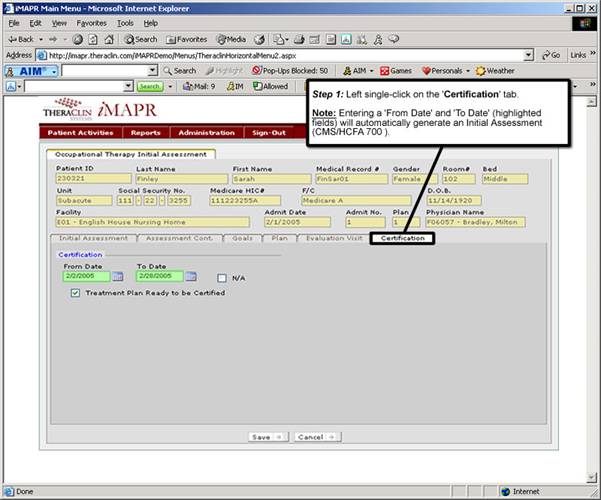
See Also:
Step 1: Access the Occupational Therapy Menu
Step 3: Accessing the Initial Assessment Information
Step 4: Entering the Initial Assessment Information
Step 5: Entering Additional Assessment Information
Step 6: Entering Patient Goals
Step 7: Entering Patient Treatment Plan
Step 8: Entering Patient Evaluation Service Date
Step 10: Saving the Initial Assessment